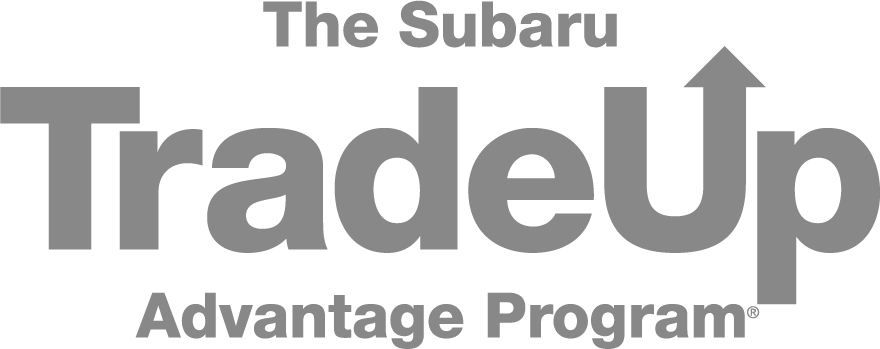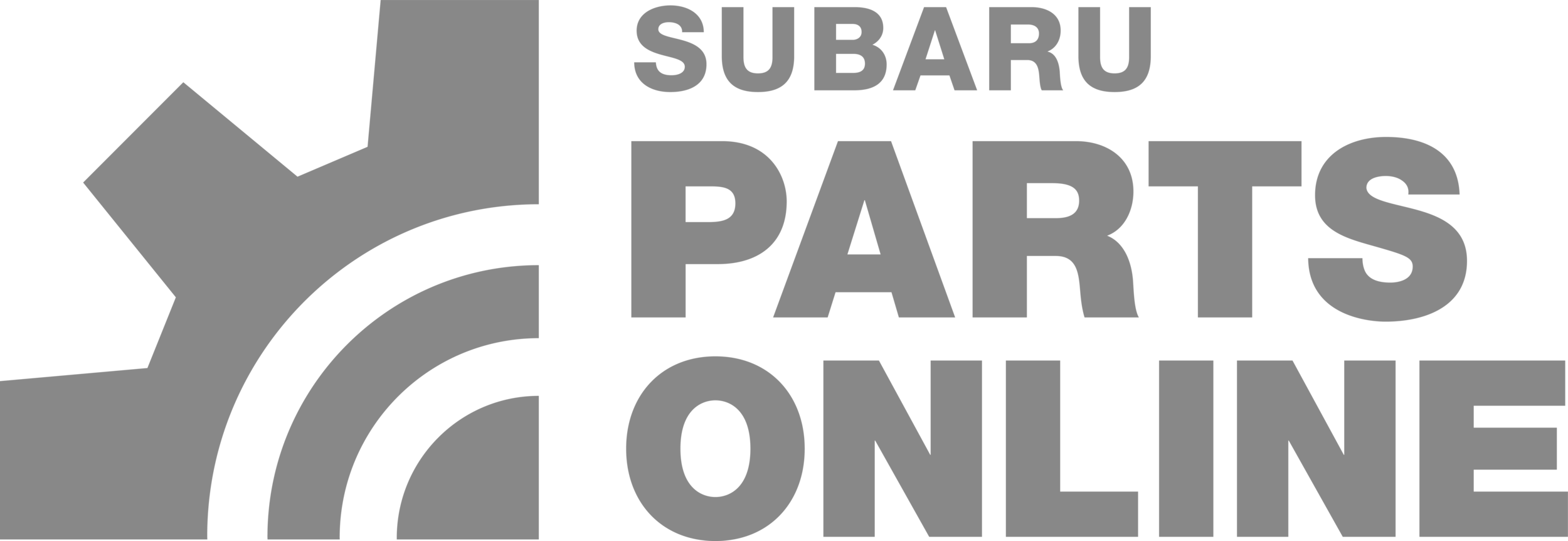If you own a Subaru vehicle that's made within the last few years, it likely comes equipped with a Starlink multimedia system on a touchscreen display. The Subaru Starlink multimedia system offers a variety of features and functions to help you enjoy greater convenience and control on the roads around Stamford and Norwalk, including the ability to connect your phone or other mobile device using Bluetooth, providing you with hands-free control of calls, messages, music, apps, and much more. To help you take full advantage of your Starlink system, we're going to help you understand how to connect your mobile device to your Starlink system using Bluetooth.
Steps to Connect Your Device to Your Starlink Multimedia System Using Bluetooth
- The first step you need to take to connect your mobile device to your Starlink system is to make sure that you have Bluetooth turned on on your mobile device. You can do this in the settings menu of most phones and tablets.
- Next, click the setup button on your Starlink multimedia menu.
- Select Bluetooth and click the add button
- The screen will now show the name and PIN for the Starlink system which will be discoverable on your mobile device.
- On your mobile device, select the Subaru Starlink system.
- Now your mobile device is paired with your Starlink multimedia system via Bluetooth.
Contact Us with Any Questions
We encourage Subaru owners from all around the White Plains and Danbury area to contact us or visit our service center with any questions they may have about the Starlink multimedia system and how to use it properly. We want to help you take full advantage of your Starlink system on your travels around Greenwich, and pairing your phone or mobile device using Bluetooth is one of the most important features you can enjoy.